Category: Uncategorized
Weekend Reflection
The capstone weekend was much more enjoyable than expected, as someone who is a self professed introvert. All of my classmates were lovely and it was great to be able to meet and talk with them all. They’re projects were all of a great diversity and exceedingly impressive.
My presentation went well with my one comment for improvement being to speak louder, though unfortunately my voice is seldom able to get much louder 🙂 . The great diversity of presentation styles was also very enjoyable and I have gained some points from my peers that I hope to add to future presentations.
The capstone fair was likewise very enjoyable. It was nice to see and interact with my classmates projects myself. I was also impressed by the number of people who did come in to look at the projects. It was nice to interact with people and talk with them about my project as well. And I’m sure as we are often more critical of ourselves than others, it was nice to hear that my project was well received. I also enjoyed being able to help future capstone students with sharing my own experience.
Overall I found the capstone weekend very enjoyable and thank all who were part of the process (especially Ed and Jen who have been pivotal in my project)!
Week 13
This week I added some finishing touches on the site and worked on my presentation. There is minimal left to do and I will be in Cambridge next week for the Capstone weekend.
week 12 crunch time
This week was busy at work so I wasn’t able to get as much done as I would have liked, but all of my svgs and scroll based animations are done. I have also added resources to some of the bolded text as was posed by my peer reviewers. I finished my intro video, though currently it doesn’t want to render properly. And I have added a select dropdown for the states section, for smaller windows.
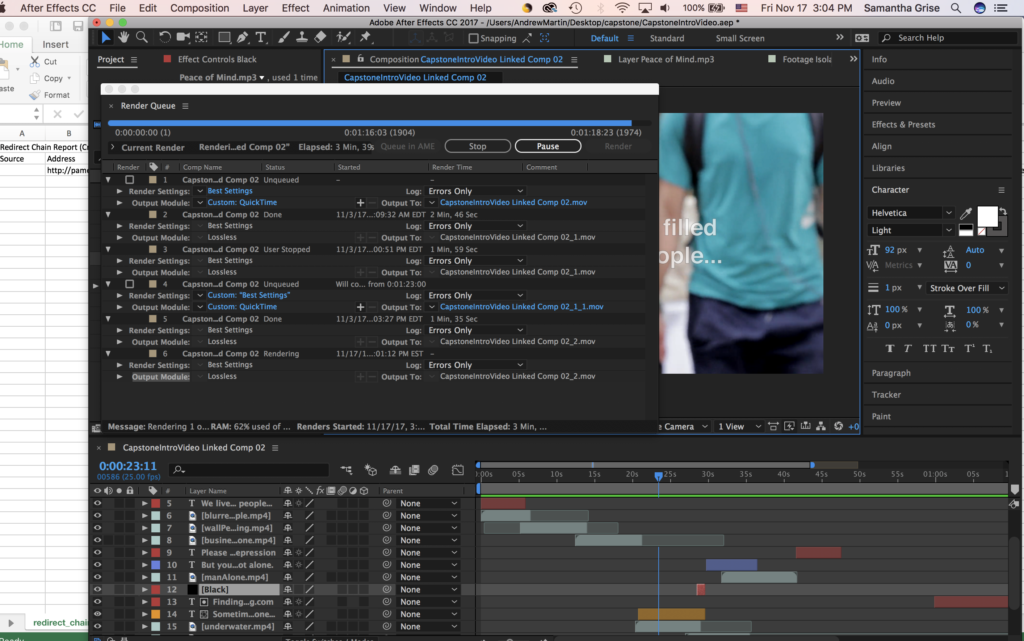


At this point I need to make sure I have all of my content up. I need to make sure any bugs are resolved. I also need to finish up my presentation and poster. So hopefully everything goes well and I’m all wrapped up this coming week.
Week 11
This week I have nearly finished all of my svg design, scroll based animations and have done some reconstruction on the site.
I have finished my svg design for my understanding depression page and now only have a couple of svgs to create for the coping page.
I also decided to make all of the info stack (I originally had them in two columns on desktop), since this allows people to better absorb and focus on each particular factoid. 
I have also moved the about page into the footer, since it does not actually talk about the site, but describes the site’s creation which it was brought to my attention both in feedback with jen and peer review can be confusing for the intended audience of the site.
I have also reorganized my Nutrition page, because I realized many people wont scroll down to the game and will miss a large part of that page. The game is now at the top with a call to individuals to first use the information on the page before playing the game.

I have also changed the format of the top performing foods table, so that now each nutrient is presented as a button, and the table only appear after a button has been clicked.

I have also added some notifications for users, if they are in an non optimal browsing environment for the site.

I have also continued completion of the introductory video. At this point I need to make sure I have all of my content up. I need to finish my last 1-3 svgs. I need to check compatibility again. And I need to make sure any bugs are resolved. I also need to finish up my presentation and poster.
Week 10
This week I put up a bunch of and worked on svgs for the scroll based animated infographics. I had planned on using Snap.js but found it not as useful as I had thought it would be and ended up switching to AOS library. I now have scroll based animations on my infographics and just need to add some more imagery.

I have put together and have complete functionality going on my get help page, with an interactive svg map that allows the user to click on individual states and see resources for them. A modal pops up on click and the state remains highlighted until the modal is closed. It was tricky coding for the special cases of the complex states functioning as a unit and handling modal closing on x button and clicking out of the window.
The positive affirmations page is all done, though I do want to add another version for mobile since I found out that the P5.js webgl smooshes down and doesn’t scale gracefully like say Create.js. I now have randomized quotes, no duplicates on the stage, that switch out a few at a time periodically and rotate slowly. I acknowledge that there is some friction to reading when the shapes are flipped, but I like the idea that this could keep an individual in the space longer to read the text. Also the texture painting does not paint the text in all the same direction on the blocks. I also added a large sphere of planes in around the block space that twinkle to make it feel like a starry night.
I also made some aesthetic changes, that make me like the ambiance of the site much better, like not having the header be fixed, making the background a soft gradient, removing the background on the footer, and adding a little svg as a divider above the footer.
Week 9
This week I’ve continued to add graphics. And have now integrated the game graphics into the nutrition page and into the game. 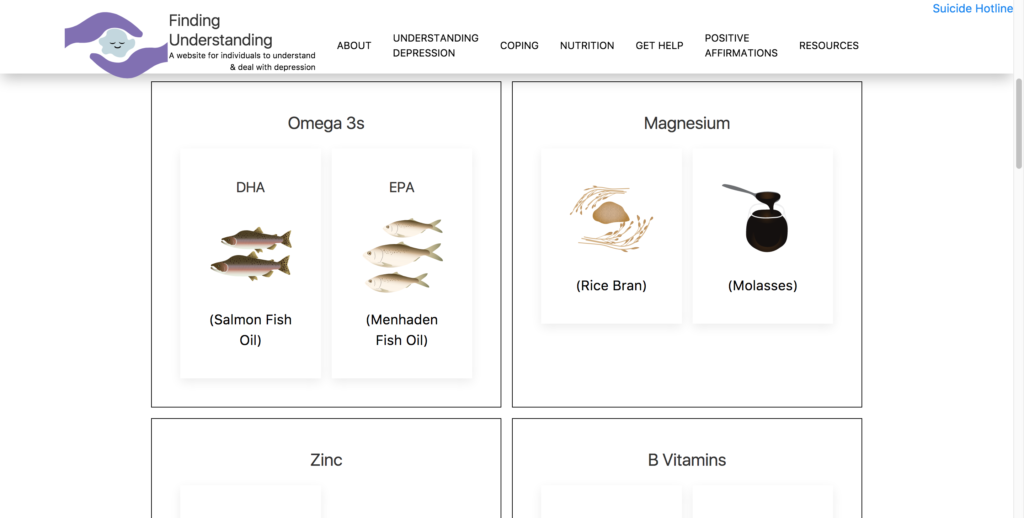
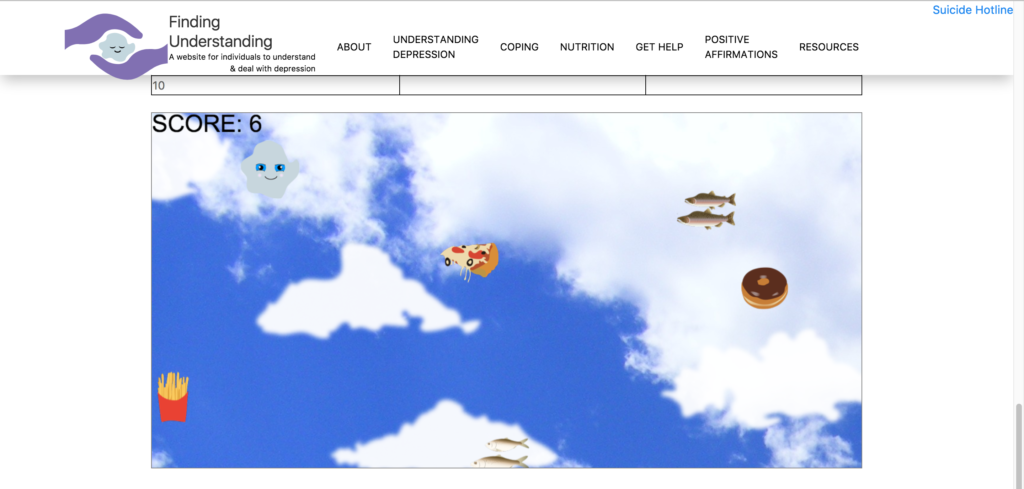
I have also setup the objects in webgl to surround the camera in orbit. I have run into some quirks with webgl through p5js that are making it difficult to randomize the quotes.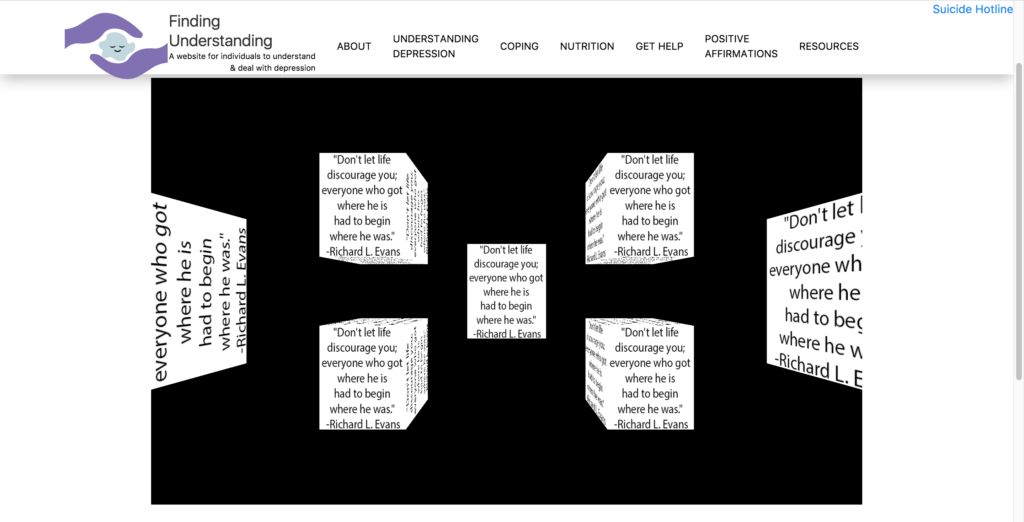
week 8
This week I added some assets I had been working and got my spritesheets working so now the game is animated and has graphics. I designed all of the graphics in Adobe Illustrator and had to put the graphics into grids in Adobe Photoshop. The player animations were created in Adobe Animate and then lined up in a grid in Photoshop due to issues with the software exported spritesheets from Animate. There are 80+ frames in play.


Week 7
This week I worked on some visuals for the infographics on the “Understanding Depression” page in Adobe Illustrator. 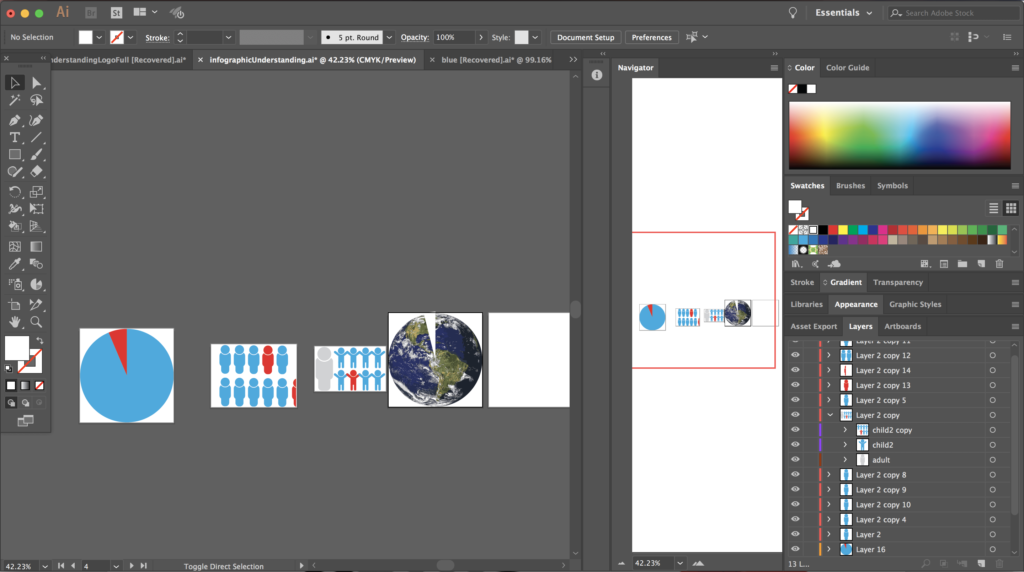
And now I have the beginning of that infographic. I will just need to continue fleshing out the site, adding more visual assets, and then begin adding animations.

I also had a breakthrough on the game design for the “nutrition” page. I have resolved the prior issue of zombie nutrients reentering the canvas upon restart of the game, by completely rethinking how I create those objects. So now I don’t have a bunch of nutrient objects piling up before the enter the canvas and causing successive difficulty to the player on each restart. They are now being created in an array so I can keep better track of them, which also now allows me to add and subtract points to the score by checking against the arrays.
I then ran into the issue of zombie nutrients again, but was able to resolve the problem by removing any nutrients on the x axis of the canvas on game restart.
I also have added an instruction/welcome screen to the game and a gameover screen.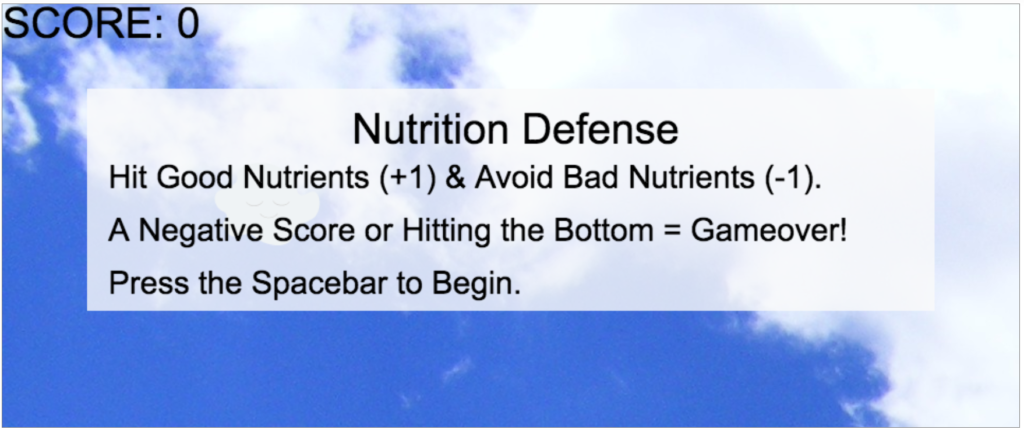
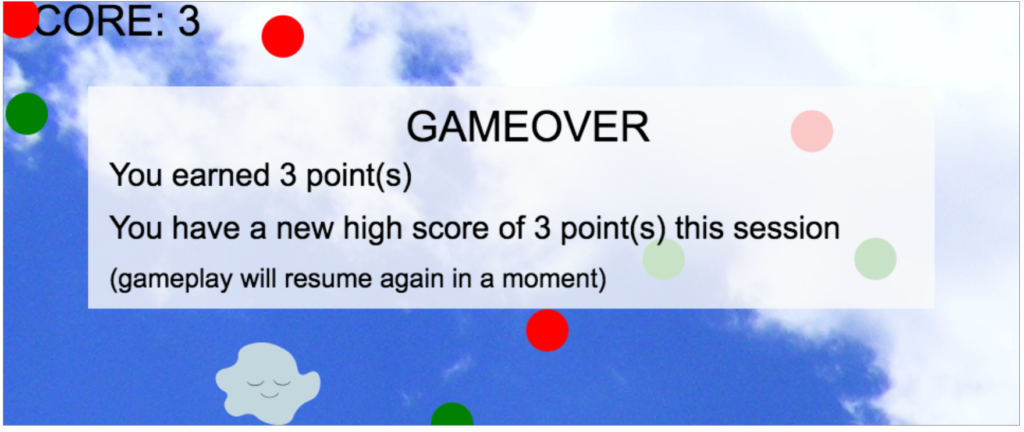
Week 6
This week I have continued to work on the nutritional game and am feeling good about where it is at. I think that I may now be able to move focus to visual aspects of the site more. I still need to add a difficulty increase over time to the game and add an array of food items to replace the red and green circles currently representing bad and good nutrients for development. Once the arrays are added the coloring will be removed and initially textual nutrients will be in play until I potentially add some visual assets to those objects. This way the game will require more attention and will actually help to reinforce the information being presented above in the html page. I also need to now make the point total reflective of whether a good or bad nutrient is being touched so that the player will lose points when colliding with the bad nutrients… this may be difficulty since the nutrient are being made dynamically and have no specific names applied. Currently I could potentially check color (if that is a createjs capability), but when I switch to arrays this may be more difficult. Although on further thought this could actually be easier if I just check the nutrient against the array.
What I have specifically accomplished this week is fixed the collision detection by making the bitmap image cropped in tighter and therefore the collision area has become more specific, there is still a very small edge that may be evading detection but I could potentially alter the character to be slightly more round since the collision detection code that I am using is based off of radii. I have also fixed the scoreboard so that it also reappears and clears for the start of a new game and I have fixed some styling so that it is more legible for the player. Last week I mentioned that the point total was working incorrectly, with more points being counted per nutrient than should be. This was because with the point total added to the Ticker handler a point was being added for every moment that the nutrient and player are in a collision zone. I have resolved this issue by removing the nutrients from the stage immediately upon first collision with the player. This also has the nice effect of giving a visual cue to the player that they have successfully collided with a nutrient.

